IFO / VOB
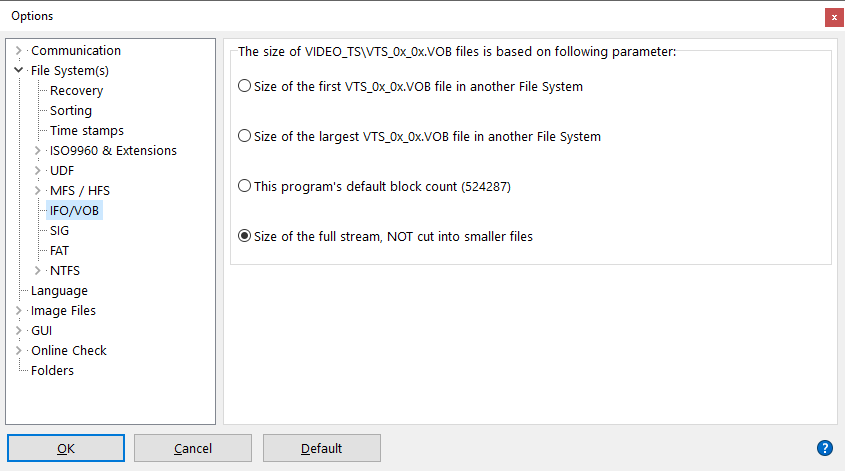
The size of VIDEO_TS\VTS_0x_0x.VOB file is based on following parameter
The Video IFO / VOB file system stores Video streams (VOB files) as one big stream. So a stream may be a few Megabytes, but it can also easily be 3 Gigabytes or more. Classical optical-disc-file-systems, such as ISO9660 and UDF tend to list big video streams broken up into smaller files of maximum 1 Gigabyte. This is done for legacy reasons and to allow people to easily copy the VOB file(s) to an older FAT formatted Hard Drive. Earlier versions (older Windows OS) would limit the maximum possible file size to 1 GB. Today, FAT32 supports a maximum file size of 2 GB. NTFS formatted disks are not limited this way and can store files that are much bigger than 2 GB.
IsoBuster 3.0 and older versions would also list the big stream broken up into smaller segments (< 1GB), for the same benefit. IsoBuster's 3.1 and higher default setting is now to not break the stream into smaller segments anymore. So list the stream as it is stored in the IFO / VOB file system. However, there are now several other options that you can select as well:
Size of the first VTS_0x_0x.VOB file in another File System
When this setting is selected, IsoBuster will look into another file-system first, for instance UDF or ISO9660, and will use the size of the first VTS_0x_0x.VOB file in the VIDEO_TS folder in that file system, to break the VOB stream in the VIDEO_TS folder in the IFO / VOB file system into equally sized files.
Size of the largest VTS_0x_0x.VOB file in another File System
When this setting is selected, IsoBuster will look into another file-system first, for instance UDF or ISO9660, and will use the size of the largest VTS_0x_0x.VOB file in the VIDEO_TS folder in that file system, to break the VOB stream in the VIDEO_TS folder in the IFO / VOB file system into equally sized files.
The program's default block count
An internally stored block count that can be adjusted dynamicaly by IsoBuster, depending on the size of the full stream, to cut the stream into several VTS_0x_0x.VOB files with a size less than 1 GB.
Size of the full stream, NOT cut into smaller files
List the stream as is, not cut into several pieces. Extraction of a huge stream (more than 2 GB) can only be done to an NTFS formatted hard drive !! It will fail on a FAT32 formatted hard drive !