UDF File System Settings (Streams)
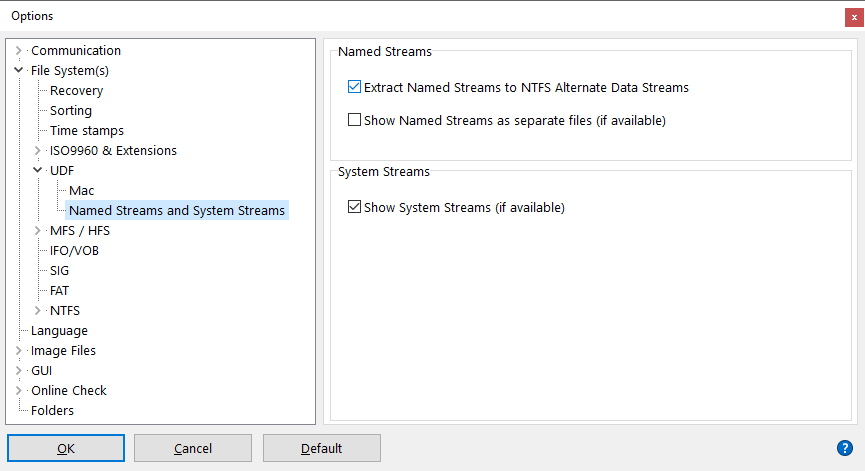
Named Streams
Extract Named Streams to NTFS Alternate Data Streams :
The UDF file system supports Named Streams. Streams are a way to store extra metadata for a file, not in the file body itself, but in a stream that is attached to the file. When you extract files from the UDF file system, and these files contain Named Streams, and you extract them to an NTFS formatted drive, and this option is checked, then IsoBuster will convert the UDF Named Streams to NTFS Alternate Data streams.
Show Named Streams as separate files (if available):
For this functionality you need a [Professional] type license. When this option is checked, IsoBuster will show and extract the Named Streams as separate files. Each file that contains one or more Named Streams, will have those Streams listed below it, with the same name + ":" + the name of the stream. The actual main file will still extract with its Named Streams to Alternate Data Streams when the option "Extract Named Streams to NTFS Alternate Data Streams" is checked and when all conditions are met.
System Streams
Show Named Streams as separate files (if available) :
Besides Named Streams attached to files, UDF also supports streams for the file system itself. In other words there can be streams for every UDF file system.
If this option is checked, and when there are in fact system streams available, then IsoBuster will spawn a new UDF file system icon below the original file system icon, and IsoBuster will list the system stream(s) which can be inspected and extracted like normal files.
Scan options (normal mounting of discs)
Mac properties