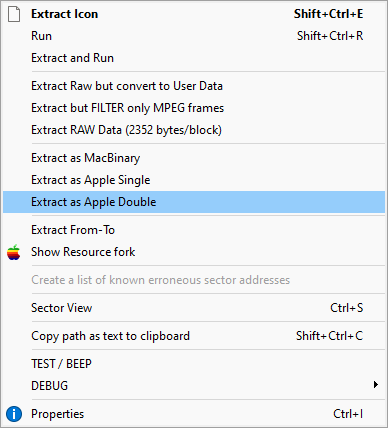Extract Apple Mac files and folders
Apple Mac files usually consist of two seperate files, the "Data Fork" and the "Resource Fork". These two files have an identical file-name and are shown by the Mac OS as only one file. This causes problems on Windows systems because two different files with same name in one directory are not allowed. IsoBuster shows these 'combined' files also as only one file and when you extract them with IsoBuster, IsoBuster extracts the file(s) so that Windows can handle the data content. Should you want to take these files back to a Mac later on then you will notice that the Mac can usually still handle them however the automatic link with a program may be gone. E.g. if the file is a Word document, clicking the file on the Mac OS might not launch your Word editor anymore, however, when you start the editor and select "Open File" you can continue the work.
Extract files as MacBinary files
If you extract the files as MacBinary files however, IsoBuster combines the two forks into one (*.bin) file according to an existing standard, the MacBinary standard. The resulting files are not useful under Windows and you should not extract as MacBinary files if you intend to use the files on a Windows system. However if you intend to transfer the files to Mac via email or network or ... then extracting as MacBinary files may prove useful. For Mac there are several programs that can handle MacBinary files and they can re-create the two forks from one MacBinary file. Stuffit Expander for instance does this.
Extract files as Apple Single files
Same as MacBinary, but a different standard. A single file is created that contains a header with Finder info followed by the resource fork and the data fork. The resulting file has the same name as the original file.
[Introduced in IsoBuster 5.2]
Extract files as Apple Double files
Same as Apple Single, but a slightly different standard again. Two files are created. The Data Fork and an extra file that contains a header with Finder info followed by the resource fork. The extra file has almost the same name as the data fork, but it always starts with: "._". For instance, if you extract the "Icon" file, two files will be created, one called "Icon" and one called "._Icon". PS. The extra ._* file is also created for folders.
[Introduced in IsoBuster 5.2]
Global
(Only) MFS and HFS file systems feature a global setting where you can choose one of the above extraction methods.
Once selected, the normal (User Data) extraction is always automatically replaced by the globally set extraction method.
Other extraction methods remain unchanged.
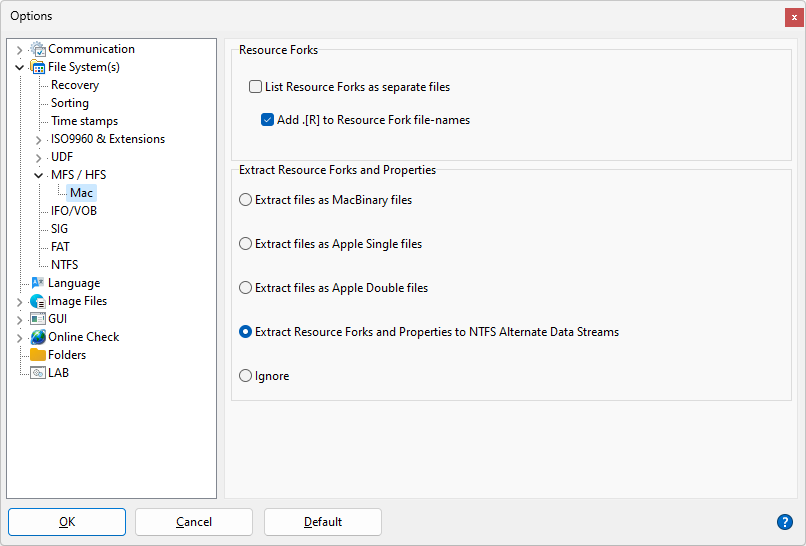
Via Right mouse click
For files, folder and file systems that contain Apple Mac Finder Info and/or Resource forks, above extraction methods can be selected via a right mouse click (on the file, folder or file system).
This is always true for MFS and HFS. For ISO9660 (and derivatives like Joliet), UDF and NTFS, these extraction methods are only present when Finder Info and/or Resource Forks are detected