No files present, only a track / session / partition layout
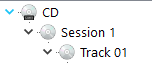
If you are looking at a disc or disk with IsoBuster, or at the content of an image file, and the only thing shown is a track and session or partition layout (see picture) then IsoBuster could not find file-system file-data straight away.
There can be different reasons for that.
1. No file-system data is present.
2. The critical sectors containing important file-system data to be able to immediately find files are unreadable.
3. You are looking at a file which is not really an image file but another type file, e.g. a generic binary file with .bin extension.
4. The image file is not properly recognised and IsoBuster is not able to parse the content correctly.
In most cases you will be after file data, in other words you want to get your missing jpg files back or any other type of file that you put on the medium.
In case of optical media, CD, DVD and BD, a mistake often made, due to the many possible uses for IsoBuster, is that people make an image file of a track or session, because that's the only thing that seems the proper thing to do when you are new to this, which then results in a *.bin or *.tao file. *.bin and *.tao files are very generic image files. They are just, and simply, block per block copies of the track or session. They contain the exact same data as the original and if no files could be found straight away on the real disc, then no files will be found in these image files.
What you likely want to do is to find the missing files. IsoBuster features powerful scanning functionality to still find the missing data. If it's there, it should be found.
To look for this missing data, run the test "find missing files and folders". A dialog may pop up when you insert a disc and suggest this test.
Additionally, before you actually run this test, you may decide to make a