Add, Edit, Delete extents
This is a [Professional] feature (and it can be hidden)
This feature is very much the same as adding, editing or deleting files in a customizable file system or in a list of files found based on their signature.
In that case assume the file you want to add extents to is a folder, right mouse click it and add an extent.
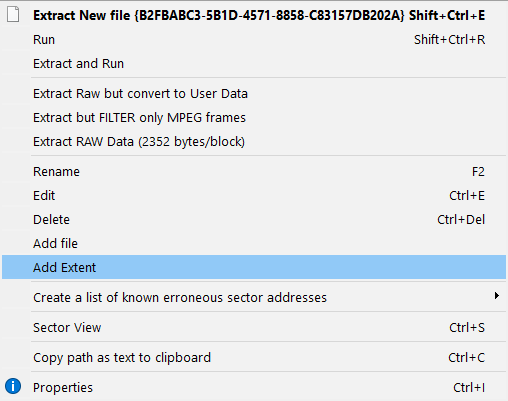
In the extent view itself, you can right mouse click any extent and add another extent in the list, or change an extent's properties.
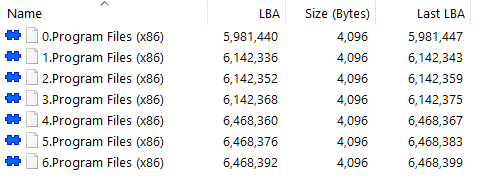
Adding and editing is straightforward.
Just know that, the moment one or more extents are added to a file, the file is a combination of those extents and hence the length is made up from the sum of the extents' lengths. It is not possible to have a file length x and a combined extent length y. So the moment you add an extent, the length is influenced and if you want to change the file length, you need to edit the individual extents. The same goes for the offset in the first block. That offset is defined by the offset in the first extent. Change it in the extent and you change it for the file, change it in the file and you automatically change it in the extent etc. ...
Closely related:
Add a customizable file system
Add, Edit, Delete files in the list of files found based on their signature
Creative editing of file properties in files found based on their signature.