Directory tree and file information
You are able to extract the Files' layout to a text file or in to the IsoBuster editor and include the Block Number. The block number is the physical location of the file on the medium. A low block number is on the beginning of the medium, a high block number is at the end of the medium.
This option is especially handy for people that want to understand the logical order of files on the medium. Imagine, you have an mp3 CD and an mp3 player but the mp3 player plays the mp3 files in the physical order they are placed on CD. If you inspect the CD content via Windows you see that the files are not in the order they are played.
This is because Windows sorts the files and they may also be arranged in another way in the File System as well. Here such a file list comes in very handy !
It's easy to import in a MS Excel document and sort on the fields you like.
An almost similar option exists to copy the tree information of all erroneous files. These are files that are located (fully or partially) in sectors that are physically unreadable.
Please bear in mind that if a sector has not been read yet it cannot be labeled as erroneous yet. So files seemingly OK are not always OK. Each time a sector has been read, the status is kept, so after a sector view or a file extraction or even an Extract From-To. Therefore it is possible that a file gets labeled as unreadable
- Create a managed image file
- Find Missing Files and Folders
- Check if all files are physically readable
- Perform a surface scan
Special Note for Mac related content
Mac files often consist out of a data fork and a resource fork (see more here). When these files are extracted to a Windows PC formatted with FAT, only the part useful for Windows users is extracted. And hence only if that part is located in unreadable areas will the file be labeled as unreadable. If in the options it is set to extract to a MacBinary file, or if you extract to an NTFS formatted drive, all parts of the file will be extracted, and in that case if any part of the file is located in an unreadable area the file will be labeled as unreadable.
Note for when files are immediately seen as unreadable, even when not read yet
It is possible that a file system says that files are located somewhere physically outside the media range. E.g. after a power cut or buffer under-run on CD or DVD or simply by faulty mastering it is possible that the track is too short to contain the listed data. Such files are labeled immediately as unreadable with this icon :
To know which addresses inside a file or other object (e.g. track) are really erroneous, check this option.
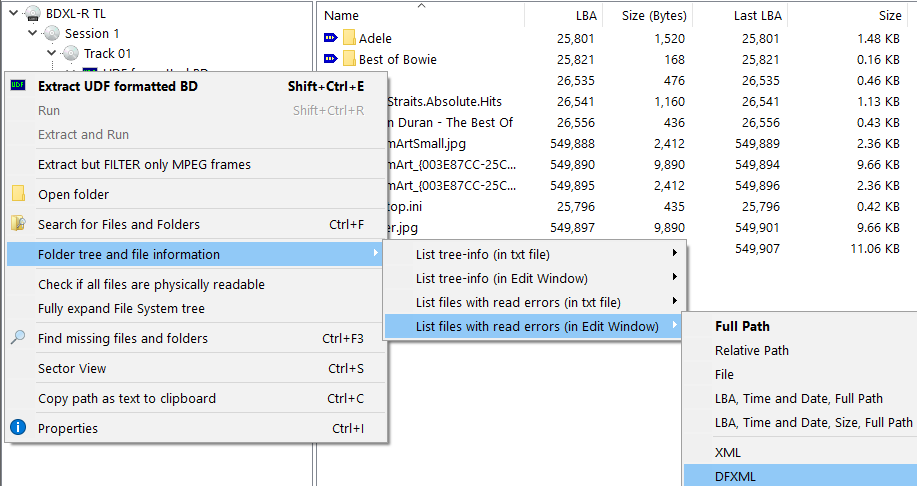
An example of a file dump :
---------------------------------------
LBA , File Name
---------------------------------------
0330412 , E:\CLOCK.WAV
0215836 , E:\Data\Data\Data\Data\Image-File.iso
0228850 , E:\Data\Data\Data\Data\teaser_3.exe
0244480 , E:\Data\Data\Data\Image-File.iso
0257494 , E:\Data\Data\Data\teaser_3.exe
0273124 , E:\Data\Data\Image-File.iso
0286138 , E:\Data\Data\teaser_3.exe
0301768 , E:\Data\Image-File.iso
0314782 , E:\Data\teaser_3.exe
0330456 , E:\MAGIC.WAV