Sector Viewer
IsoBuster comes with a sector viewer. This tool is more for engineering purposes.
Several normal edit functions are available as well. Save, Print, ... .
The edit box is used to enter addresses in, however you can also type in a limited set of commands [IsoBuster 4.9 and up]:
First selects the first block of the object that you right-mouse-clicked and chose Sector View on. (Start will work too)
Last selects the last block of the object that you right-mouse-clicked and chose Sector View on. (End will work too)
Mid selects a middle block (approximately) of the object that you right-mouse-clicked and chose Sector View on.
You can combine these commands with a + or - value.
For instance:
First+1 will select the 2nd block in the object you selected.
Last-1 will not select the last block, but the block just before that
To easily browse addresses you can also use shortcuts:
Ctrl > jumps to the next block
Ctrl < jumps to previous block
Ctrl + jumps to the next block
Ctrl - jumps to previous block
Ctrl End jumps to the last block of the selected object
Ctrl Home jumps to the first block of the selected object
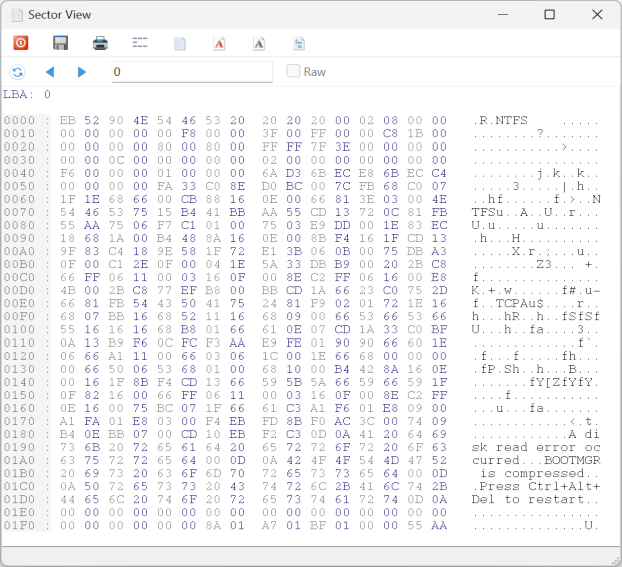
Relevant information online: Using Sector View in search for missing files.