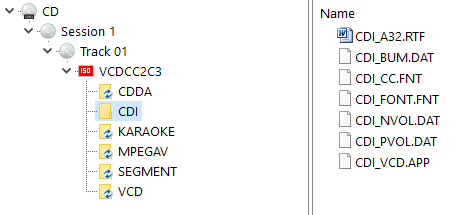CD-i e VCD
CD-i
Se vuoi davvero sapere quasi tutto ciò che c’è da sapere sui CD-i ... Consulta: http://www.cdinteractive.co.uk/forum/ Oppure: http://www.icdia.co.uk
CD-i è un vecchio standard Philips ed è chiamato in realtà CD Interactive. I dischi CD-i sono stati creati per le console CD-i e seguono lo standard 'Green book'.
Poiché i dischi CD-i sono stati progettati per essere riprodotti solo su lettori CD-i, erano consentite deviazioni dagli standard normali dei CD. Il nuovo standard era chiamato 'Green book'. Il TOC su un disco CD-i non contiene una voce per le tracce dati. Solo le tracce audio possono essere nel TOC. La conseguenza è che pochi drive CD/DVD-ROM vedono una traccia sul disco CD-i e se lo fanno spesso ottengono l’indirizzo iniziale e la lunghezza sbagliati. IsoBuster cerca comunque di compensare, ma se il drive (perché il TOC non è corretto) rifiuta di fare qualsiasi cosa o legge male, possono comunque verificarsi problemi di riconoscimento. Pertanto è spesso una buona idea provare a leggere il disco CD-i su più di un sistema. Alcuni drive lo fanno meglio di altri.
Se il disco CD-i contiene solo tracce dati, hai le migliori possibilità di montare il supporto e navigare nel contenuto. Se ci sono tracce audio sul CD-i, sarà estremamente difficile trovare un drive in grado di leggere correttamente il CD-i. Il motivo è che la traccia dati non è nel TOC, mentre le tracce audio lo sono, quindi quasi tutti i drive CD/DVD-ROM considerano il CD-i come contenente solo audio (quindi in realtà un CD audio). Cercare di leggere dati da un CD audio non è consentito dalle unità. Tuttavia, dipende un po’ dal layout (alcuni CD-i sono finalizzati come CD-i, quindi potrebbe funzionare, ma spesso sono effettivamente come CD-ROM/CDDA in modo che possano essere riprodotti anche su lettori audio standard).
Con il riconoscimento CD-i non ci sono garanzie e sicuramente non migliorerà poiché il formato è da tempo “morto” (alcuni potrebbero non essere d’accordo ;-)) quindi i drive CD/DVD-ROM moderni non tendono più a supportarlo.
Anche il File System è diverso su un disco CD-i.
Per ulteriori informazioni, consulta: File Systems.
Molti 'Video CD' sono stati creati secondo questo standard Green book (CD-i). Questi Video CD non seguono lo standard White Book, che è diventato LO standard Video CD. Pertanto, questi Video CD CD-i non funzionano generalmente su PC (per tutti i motivi sopra) ma IsoBuster tende a riuscire a raggiungere il contenuto perché nella maggior parte dei casi i dischi CD-i sono finalizzati come CD-i e contengono solo dati. Questi Video Disc CD-i funzionano invece nei lettori Video CD standalone.
Se estrai il mpg da un VCD White Book 2.0, il mpg sarà accettato da tutti i software di creazione VCD. Se estrai mpg che non è conforme al VCD 2.0 (es. da un CD-i), molte applicazioni di creazione VCD si lamenteranno. Tuttavia, alcune di esse permettono ancora di creare un VCD dal flusso (Yippee) (es. WinOnCD, Adaptec VCD Creator 4.0). Lo svantaggio è che i lettori CD-i controllano il formato CD e determinano come deve essere il formato mpg. Di conseguenza, il lettore CD-i probabilmente si bloccherà su questo tipo di mpg su CD-ROM. TUTTAVIA ... L’intera intenzione della conversione in CD-ROM è quella di poter visualizzare il mpg su PC ... E il software di decodifica Mpg su PC NON ha problemi !!
Quindi, ora puoi 'fare il backup' di tutti i tuoi film CD-i preferiti su CD-ROM che possono essere visualizzati da Windows.
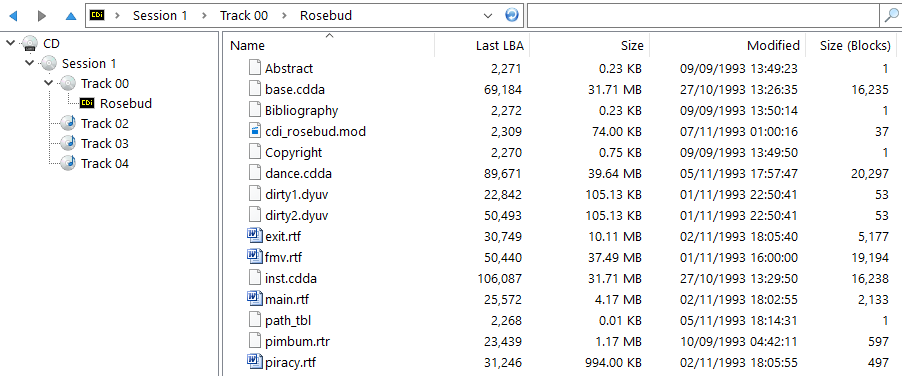
VCD
VCD o Video CD è uno standard progettato per contenuti video su CD, riproducibili in lettori VCD standalone (quelli che si mettono sotto il televisore). Lo standard si chiama 'White book'. I VCD White Book non devono essere confusi con i Video CD Green Book.
I VCD sono completamente compatibili con normali CD dati e il contenuto dovrebbe essere facilmente accessibile. Il File System su questi CD dovrebbe essere ISO9660, sebbene occasionalmente si trovino anche con un File System Joliet (in aggiunta a ISO9660).
I CD VCD contengono una struttura fissa di file e directory. Una cartella CDI con il contenuto in modo che il VCD possa essere riprodotto anche su console CD-i e una cartella MPEGAV contenente il file video reale (un file *.DAT). Questo file *.DAT fa riferimento a dati situati nella seconda (e nelle tracce successive, se disponibili). La seconda e le successive tracce sui VCD contengono i dati video reali, principalmente in settori M2F2 che possono essere interlacciati con settori M2F1.
Quindi, se il File System è corrotto e non si riesce a trovare il file video (*.dat), 'Estrazione solo dei dati Mpg' dalle tracce successive è ancora possibile tramite IsoBuster. IsoBuster offre funzionalità di recupero comprovate per questo tipo di situazioni.