FAT Bestandssysteem instellingen
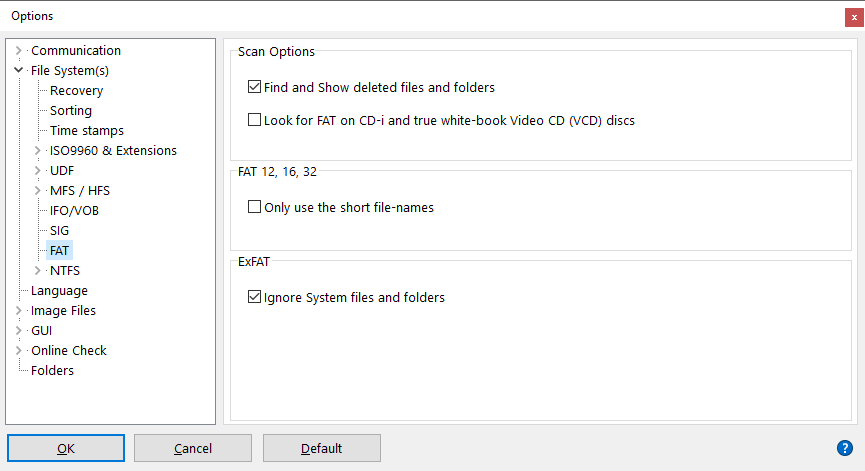
Verwijderde bestanden en mappen zoeken en tonen
Tijdens het mounten van het FAT-bestandssysteem komt IsoBuster ook verwijderde bestand- en mapvermeldingen tegen. Deze verwijderde bestanden en mappen worden automatisch toegevoegd aan een apart FAT-bestandssysteem. Deselecteer deze optie als u dit niet automatisch wilt laten gebeuren. Verwijderde mappen zullen dan als verweesde mappen worden gevonden tijdens een scan naar ontbrekende bestanden en mappen.
Wees voorzichtig: Verwijderde bestanden en mappen zijn mogelijk fysiek niet meer aanwezig op de schijf! IsoBuster vond verwijzingen ernaar, maar de inhoud kan al overschreven zijn met andere bestanden of mapinformatie. Hoe langer geleden een bestand of map werd verwijderd, hoe kleiner de kans dat de data nog echt aanwezig is.
Zoek naar FAT op CD-i en echte white-book Video CD (VCD) schijven
Bepaalde schijfsoorten bevatten eenvoudigweg geen FAT bestandssysteem. In feite mogen alleen random writeable media met interne defectbeheer, zoals DVD-RAM en BD-RE, worden geformatteerd en beschreven met FAT. IsoBuster versoepelt deze regel en kijkt op meer soorten media, maar het zoeken naar FAT mag niet gebeuren op oudere standaard schijven zoals de CD-i en VCD, bijvoorbeeld. Het kost niet veel tijd, dus normaal gesproken is er geen echte vertraging, maar CD-i en VCD-schijven bevatten vaak videodata op de locaties waar IsoBuster probeert FAT te vinden. Deze videodata is opgeslagen in M2F2-sectoren, waardoor normale leesopdrachten op die sectoren falen. Dit betekent dat IsoBuster opnieuw probeert en verder kijkt om ander bewijs van FAT te vinden, wat een paar extra seconden kan toevoegen aan het mountproces.
Als een echte CD-i (volgens de green book-standaard) of een echte VCD (volgens de white book-standaard) wordt gedetecteerd, zal IsoBuster standaard niet proberen FAT te vinden.
In het geval van VCD ... er bestaan vaak varianten die in de meeste omstandigheden perfect werken, maar niet per se echte white book VCDs zijn. Op deze VCD's zal IsoBuster nog steeds naar FAT zoeken.
Alleen de korte bestandsnamen gebruiken
FAT is nog steeds compatibel met en slaat nog steeds DOS 8.3-bestandsnamen op.
Vink deze optie aan als u wilt dat IsoBuster de lange bestandsnamen negeert (als die aanwezig zijn).
ExFAT-systeem bestanden en mappen negeren
Typisch worden ExFAT-bestandssysteemgerelateerde bestanden die normaal nooit getoond worden, hier standaard ook verborgen, maar u kunt deze optie deselecteren om ze toch te tonen.
Controleer El Torito Boot Image op FAT en lijst de bestanden/mappen als FAT aanwezig is