ISO File System Settings (Scan Options)
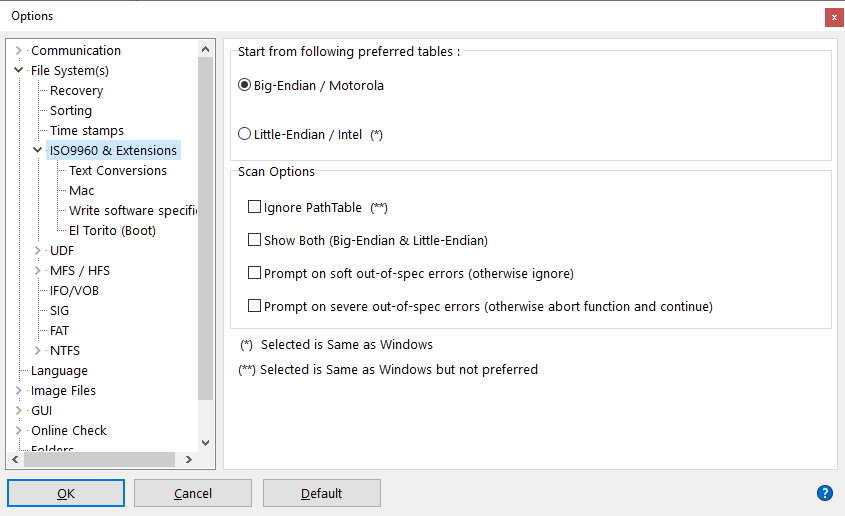
During interpretation of the File System, IsoBuster uses a number of structures and bases its analysis on a number of fields in these structures. So is the PathTable located in one or more blocks on the CD/DVD and the PathTable contains a list of all the directories. In fact, there are two PathTables, both on different locations on the disc. One PathTable contains the directory addresses in the Big Endian notation and the other PathTable contains the addresses in the Little Endian notation.
The Directory structures also contain the addresses in Big and Little Endian notation, but not in different tables on different locations. One entry contains both the Big and Little Endian notation, it's just a matter of choosing which one to use.
Windows doesn't use the Path Table and directly finds the Root directory in which it only uses the Little Endian addresses. IsoBuster (by default) does use the PathTable because it is faster and if the Root directory is corrupt, at least the other directories can still be found. IsoBuster uses the Big Endian addresses by default because Windows doesn't use them, so IsoBuster offers an alternative. However, by means of the Options IsoBuster can be set to use the same methods Windows uses. In those cases the File System icons will be accompanied by a Windows flag icon.
An exception in all this is the CD-i File System. CD-i requires a PathTable, there's no way without it and CD-i completely relies on the Big Endian addresses. So if Options are selected that contradict with these requirements, then they will be ignored during the CD-i File System interpretation.
Mastering applications tend to neglect the things Windows doesn't use, e.g. the PathTable and the fields containing the Big Endian addresses. Smart Projects watches and tries to steer application vendors in the right direction (with success).
The Options :
Big Endian : The fields containing the Big Endian addresses and the PathTable containing the Big Endian addresses will be used. This is the default setting.
Little Endian : The fields containing the Little Endian addresses and the PathTable containing the Little Endian addresses will be used. This is the only setting known to Windows.
Ignore PathTable : This will force IsoBuster to start from the Root directory and forget the PathTable. This will be the same mechanism Windows uses but it is not recommended. It is faster to work with a PathTable. Only check this option if you fear the PathTable is not correct. This will hardly ever be the case (from experience) and this option is more for engineering purposes.
Show both (Big and Little Endian) : This will show the File System based on the Big Endian tables and the File System based on the Little Endian tables (See above for explanation).
Prompt on soft 'out-of-spec' errors : Especially in the beginning of CD and DVD there was quite a bit of wild growth in terms of different interpretations of the specifiaction. These errors in the file system are all worked around and/or understood by IsoBuster. So there is little point alerting you on that. Still, if you want to, IsoBuster can bug you all the time if you turn this option on. In any case IsoBuster simply proceeds, while working around the issue.
Prompt on severe 'out-of-spec' errors : From time to time serious errros are encountered in the file system. Possible reasons are badly mastered discs or the underlying data is simply corrupt due to read errors etc. When encountered IsoBuster takes notice and default stops doing what it was doing. For instance while parsing a folder, it will stop at that point and move on to the next folder. There's no point dealing further with all the bad data. If you turn this option on you are prompted instead and are given an option to abort (Same as the default) or continue digging deeper (probably triggering more of these errors and prompts).
Text conversions
Mac properties and extraction methods
Write software specific options
El Torito (Boot)